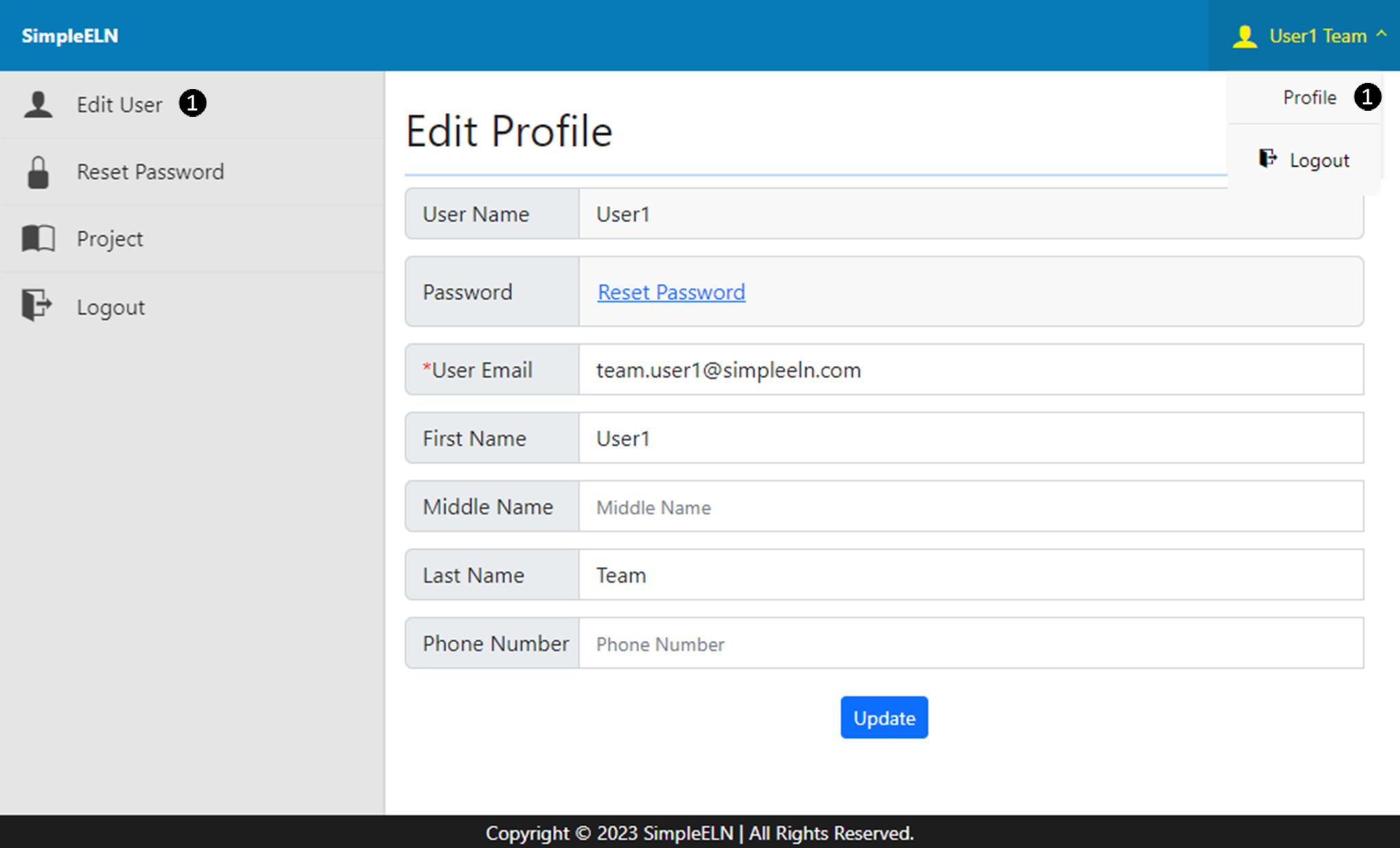2.2.2.1. Edit Login User Account
Once the user has successfully logged in, they will have the ability to modify their own account profile, excluding their username. To obtain comprehensive, step-by-step guidance on editing a logged-in user’s profile, kindly adhere to the guidelines outlined below.
The User logs in.
Navigate to the URL http://<host_ip>:<port>/login using a web browser, making sure to replace <host_ip> with the IP address of your server host machine and <port> with the designated port number.
For example, replace the <port> with the server.port number specified in the application.properties file, the default is 32780.
Navigate to the Edit User page
Option 1: From the top navigation panel, select User Name Profile in sequence to redirect to the Edit User page.
Option 2: Navigate to the URL http://<host_ip>:<port>/editloginuser using a web browser to redirect to the Edit User page.
Complete and submit the Edit Profile form.
Please refer to the reference Edit Login User Profile for detailed step-by-step instructions on how to edit a logged-in user’s account.
Screenshots