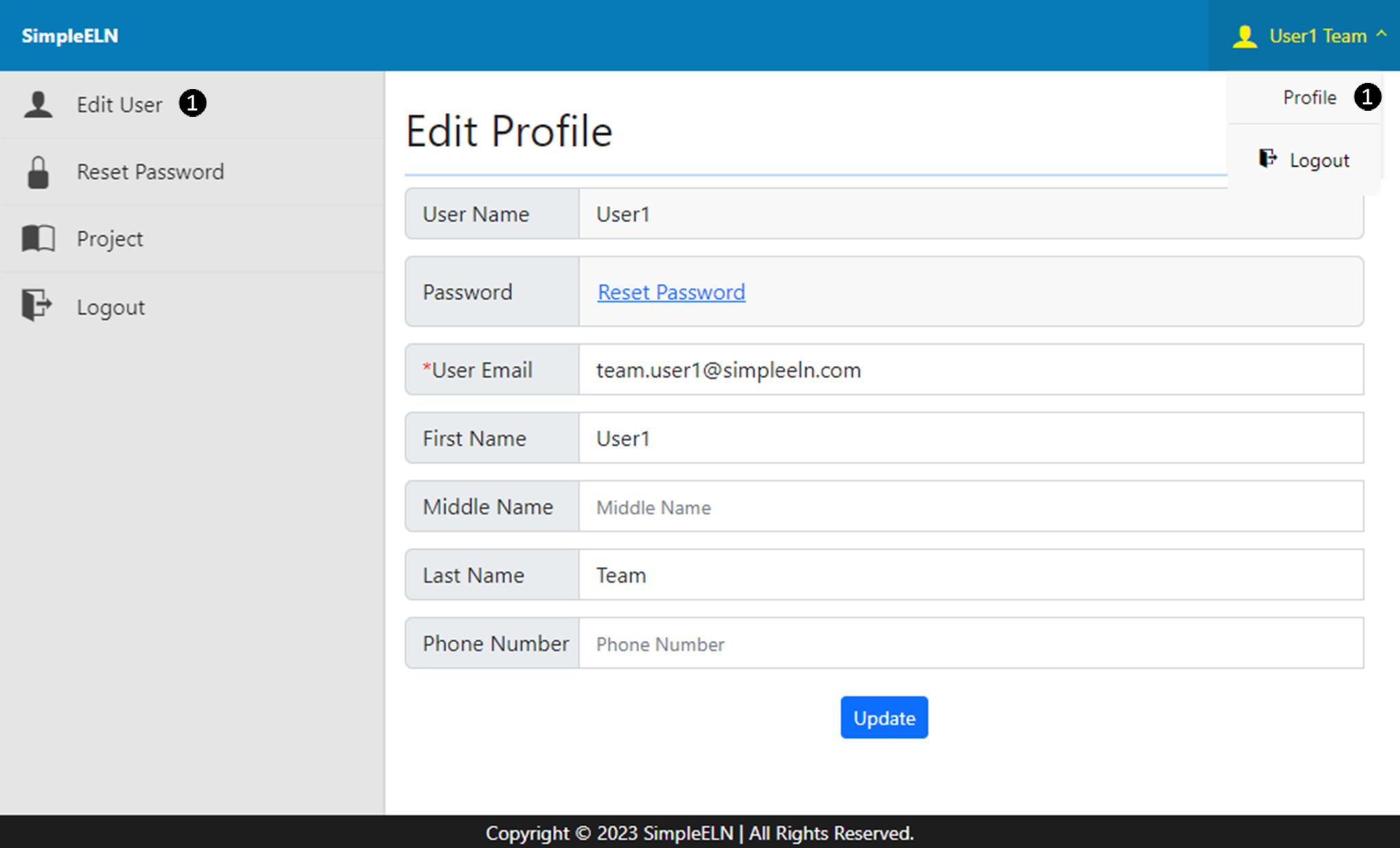2.2.1. Edit User Accounts for Personal Edition
The SimpelELN Personal Edition allows only one user account to be registered. Once logged in, the user can update their own account profile. No other user accounts exist and none can be modified.
Edit Login User Account
Once the user has successfully logged in, they will have the ability to modify their registration information, excluding their username. To obtain comprehensive, step-by-step guidance on editing a logged-in user’s profile, kindly adhere to the guidelines outlined below.
The User logs in.
Navigate to the URL http://<host_ip>:<port>/login using a web browser, making sure to replace <host_ip> with the IP address of your server host machine and <port> with the designated port number.
For example, replace the <port> with the server.port number specified in the application.properties file, the default is 32780.
Navigate to the Edit User page
Option 1: From the top navigation panel, select User Name Profile in sequence to redirect to the Edit User page.
Option 2: Navigate to the URL http://<host_ip>:<port>/editloginuser using a web browser to redirect to the Edit User page.
Complete and submit the Edit Profile form.
Please refer to the reference Edit Login User Profile for detailed step-by-step instructions on how to edit a logged-in user’s account.
Screenshots